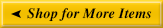We're thrilled to announce that we're now accepting orders for rosettes and sashes with delivery scheduled after May 24th. Please note that while
our shopping cart system may not yet reflect this, we're here to assist you every step of the way. If your desired delivery date is before May 24th,
don't worry! We'll reach out to you directly to ensure we can accommodate your needs. Alternatively, feel free to get in touch with one of our
Account Representatives who are dedicated to providing personalized assistance. We appreciate your patience and look forward to serving you!
NOTE: We'll be closed Memorial Day, May 27th. Quotes can be requested via web and orders may be placed via email or fax .
Products in your cart will be submitted to our IMAGE AWARD RIBBONS Customer Service Department for quotation once you have completed the checkout process.
PLEASE NOTE THAT PRICING IN THE CART IS NOT FINALIZED.
Once your request for quote is received we will call to finalize your order. A complete CUSTOMIZED quote will then be emailed to you which will include quantity discounts, pricing for additional customization features, any additional charges and shipping charges.
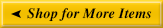
|
|
Your Cart
|
NOTE: During the months of May, June and July we may need longer to produce your order.